Can I add my own nutrients or make adjustments in HYBRIMIN® software?
Absolutely! HYBRIMIN® offers clients the flexibility to tailor the database to meet their specific requirements.
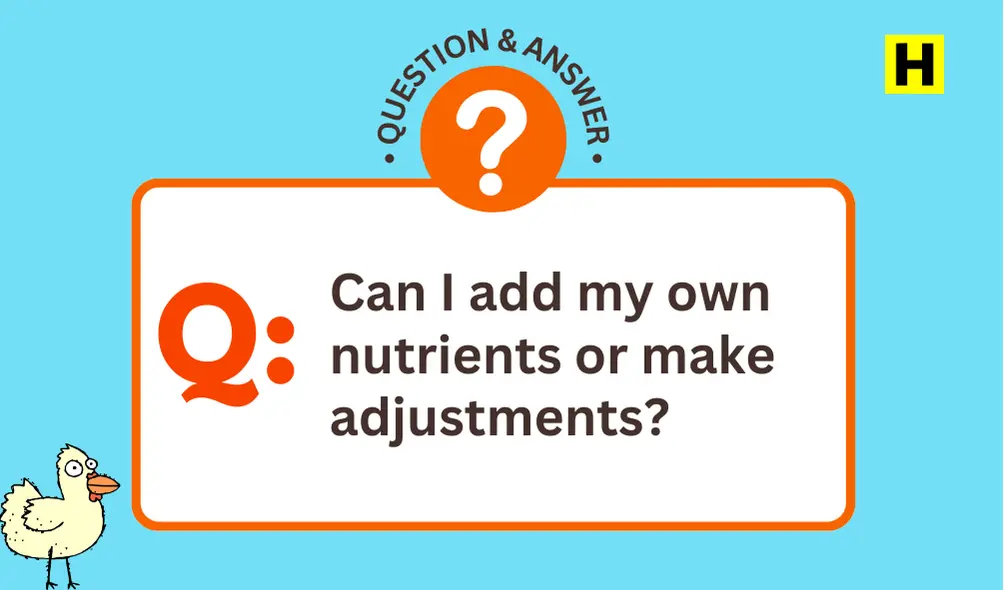
But how exactly does this work?
The HYBRIMIN® software comes pre-loaded with a comprehensive database, but users have the freedom to customize it.
Here’s how you can make it your own:
Add, edit, or remove entries:
Whether at the Raw Material level or Nutrient level, you can make precise modifications to the nutrition repository. This flexibility ensures that the data you work with is accurate and relevant to your needs.
Manual input and data import:
Users can manually input new data or import information from external files, allowing for seamless integration of existing data sets into the HYBRIMIN® system.
Multiple units of measurement:
The software supports various units of measurement, making it convenient to work with different data sets without the hassle of conversion.
Track changes:
The software keeps a record of all changes made, providing a clear audit trail and ensuring that any adjustments can be reviewed and validated.
Customizing the nutritional database in HYBRIMIN® ensures that the software remains tailored to your specific needs. This level of flexibility supports better decision-making and more accurate feed formulations, ultimately enhancing productivity and efficiency in your operations.
 Croatian
Croatian Danish
Danish French
French German
German Greek
Greek Polish
Polish Portuguese
Portuguese Romanian
Romanian Russian
Russian Spanish
Spanish Turkish
Turkish